经常在centos上搭建各类系统时会发现,有的服务无法正常运行,结果因为centos系统中防火墙开启,导致了一些不必要的麻烦,下面介绍如何关闭centos7系统的防火墙。
https://www.hao0564.com/1481.html CentOS7学习随笔
https://www.hao0564.com/2062.html Centos7防火墙端口开放及查看
- 1,使用命令:systemctl status firewalld.service查看防火墙状态
执行后可以看到绿色字样标注的“active(running)”,说明防火墙是开启状态,如下图:
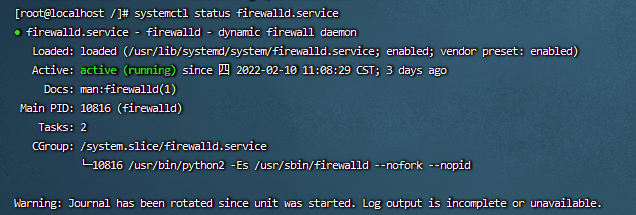
- 2,使用命令:systemctl stop firewalld.service 关闭运行的防火墙

- 3,关闭后,使用命令systemctl status firewalld.service,查看防火墙状态
可以看到,disavtive(dead)的字样,说明防火墙已经关闭
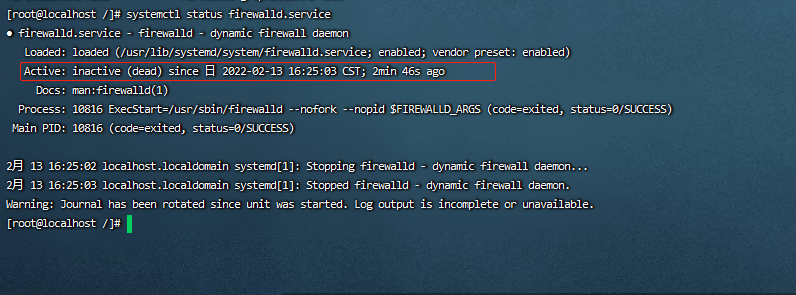
前面的方法,一旦重启操作系统,防火墙就自动开启了,该怎么设置才能永久关闭防火墙呢?
- 4,输入命令:systemctl disable firewalld.service,禁止防火墙服务器
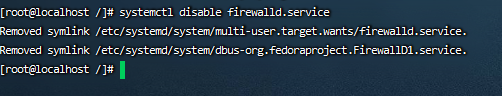
- 5,开启防火墙命令systemctl enable firewalld.service
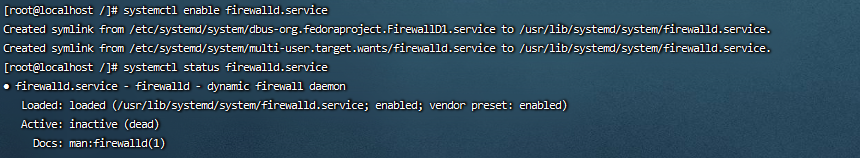
- 6,重启防火墙systemctl restart firewalld.service
- 7,开启防火墙端口
firewall-cmd --add-port=58080/tcp --zone=public --permanent
firewall-cmd --reload- 关闭SELINUX
vim /etc/selinux/config
如果没有没有关闭显示SELINUX=enforcing注意观察第七行,未修改之前应该是:
SELINUX=enforcing,所以只需要将第七行的enforcing改为disabled即可。
再输入reboot使配置生效使用方法如下:
最近公司新的server要求用CentOS7, 发现以前CentOS 6 系列中的 iptables 相关命令不能用了,查了下,发现Centos 7使用firewalld代替了原来的iptables。
>>> 关闭防火墙
systemctl stop firewalld.service #停止firewall
systemctl disable firewalld.service #禁止firewall开机启动
>>> 开启端口
firewall-cmd –zone=public –add-port=80/tcp –permanent
命令含义:
–zone #作用域
–add-port=80/tcp #添加端口,格式为:端口/通讯协议
–permanent #永久生效,没有此参数重启后失效
>>> 重启防火墙
firewall-cmd –reload
常用命令介绍
firewall-cmd –state ##查看防火墙状态,是否是running
firewall-cmd –reload ##重新载入配置,比如添加规则之后,需要执行此命令
firewall-cmd –get-zones ##列出支持的zone
firewall-cmd –get-services ##列出支持的服务,在列表中的服务是放行的
firewall-cmd –query-service ftp ##查看ftp服务是否支持,返回yes或者no
firewall-cmd –add-service=ftp ##临时开放ftp服务
firewall-cmd –add-service=ftp –permanent ##永久开放ftp服务
firewall-cmd –remove-service=ftp –permanent ##永久移除ftp服务
firewall-cmd –add-port=80/tcp –permanent ##永久添加80端口
iptables -L -n ##查看规则,这个命令是和iptables的相同的
man firewall-cmd ##查看帮助
更多命令,使用 firewall-cmd –help 查看帮助文件
重新开启防火墙:Failed to start firewalld.service: Unit firewalld.service is masked 问题解决:
https://blog.csdn.net/Joe68227597/article/details/75207859
>>> CentOS 7.0默认使用的是firewall作为防火墙,使用iptables必须重新设置一下
1、直接关闭防火墙
systemctl stop firewalld.service #停止firewall
systemctl disable firewalld.service #禁止firewall开机启动
2、设置 iptables service
yum -y install iptables-services
如果要修改防火墙配置,如增加防火墙端口3306
vi /etc/sysconfig/iptables
增加规则
-A INPUT -m state –state NEW -m tcp -p tcp –dport 3306 -j ACCEPT
保存退出后
systemctl restart iptables.service #重启防火墙使配置生效
systemctl enable iptables.service #设置防火墙开机启动
最后重启系统使设置生效即可。
部分内容参考:https://jingyan.baidu.com/article/ff42efa9fd8c1cc19e2202bb.html
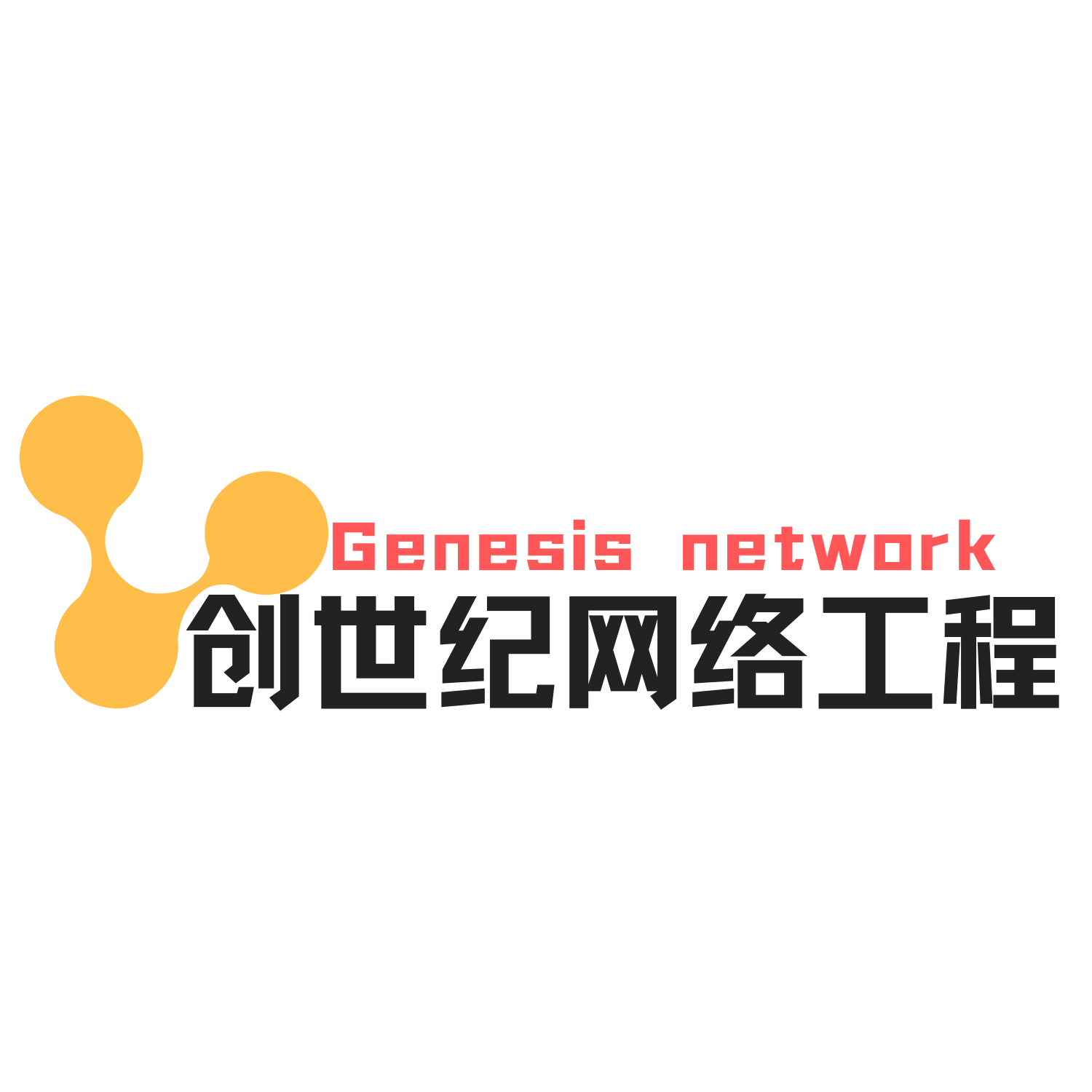
查看SElinux的运行情况:getenforce