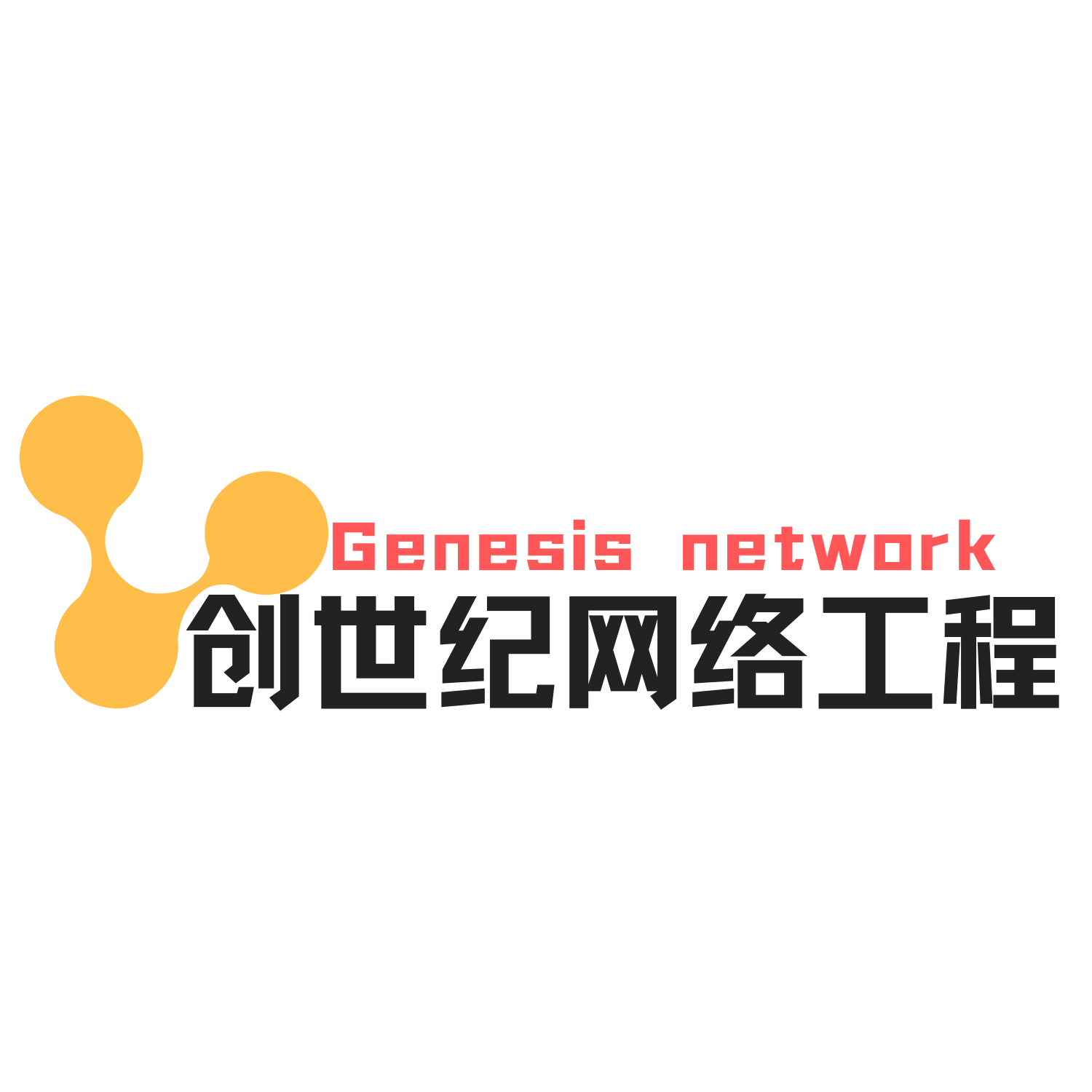综合工具箱,强烈推荐,集成了很多脚本
wget -O box.sh https://raw.githubusercontent.com/BlueSkyXN/SKY-BOX/main/box.sh && chmod +x box.sh && clear && ./box.sh
杜甫测试
wget -q https://github.com/Aniverse/A/raw/i/a && bash aDD相关
- 甲骨文DD脚本,DD成Debian 10
bash <(wget --no-check-certificate -qO- 'https://raw.githubusercontent.com/MoeClub/Note/master/InstallNET.sh') -d 10 -v 64 -p "自定义root密码" -port "自定义ssh端口"
- DD成Ubuntu 20.04
bash <(wget –no-check-certificate -qO- ‘https://raw.githubusercontent.com/MoeClub/Note/master/InstallNET.sh’) -u 20.04 -v 64 -p “自定义root密码” -port “自定义ssh端口”
- MoeClub脚本
Github官网:https://github.com/Tasle/InstallNET
博客:https://blog.hicasper.com/post/135.html
本一键脚本在萌咖大佬的脚本基础上开发,实现了懒人式一键网络重装 Debian / Ubuntu / CentOS 系统及 dd 方式安装系统。解决了云服务商提供模板镜像体积过大、预装软件过多、不够纯净等问题
支持重装的系统
- Ubuntu 18.04/16.04
- Debian 9/10
- CentOS 6
- CentOS 7 (DD 方式)
- 自定义 DD 镜像
特性 / 优化
- 自动获取 IP 地址、网关、子网掩码
- 自动判断网络环境,选择国内 / 外镜像,解决速度慢的问题
- 懒人一键化,无需复杂的命令
- 解决萌咖脚本中一些导致安装错误的问题
- CentOS 7 镜像抛弃 LVM,回归 ext4,减少不稳定因素
注意
- 重装后系统密码均在脚本中有提供,安装后请尽快修改密码,Linux 系统建议启用密钥登陆。
- OpenVZ / LXC 架构系统不适用
wget --no-check-certificate -O AutoReinstall.sh https://git.io/AutoReinstall.sh && bash AutoReinstall.sh时间:22/11/2021 15:21 萌咖更新脚本: 1.新增对 Oracle AMD,Oracle ARM全面支持. 可支持从 Ubuntu, Oracle Linux 等系统网络重装. 2.更新 dd 镜像的基础系统版本. 3.移除对外部 wget 的依赖. 4.新增 -port 参数, 可更改默认SSH端口. 5.更新 内置的网络参数计算 逻辑. 6.更新 grub 配置文件定位逻辑, 可支持任意引导grub的系统. 以下系统已通过测试(其他自测): Debian: 9, 10, 11; Ubuntu: 18.04, 20.04; CentOS: 6.10; 以下平台已通过测试(其他自测): Oracle、Do、Azure
bash <(wget --no-check-certificate -qO- 'https://raw.githubusercontent.com/MoeClub/Note/master/InstallNET.sh') -d 10 -v 64 -p "自定义root密码" -port "自定义ssh端口"
-d 10 -v 64 -d 9 -v 64 -u 20.04 -v 64 -u 18.04 -v 64 开机改密码脚本: 开机改密:
#!/bin/bash
echo root:Vicer |sudo chpasswd root
sudo sed -i 's/^#\?PermitRootLogin.*/PermitRootLogin yes/g' /etc/ssh/sshd_config;
sudo sed -i 's/^#\?PasswordAuthentication.*/PasswordAuthentication yes/g' /etc/ssh/sshd_config;
sudo reboot
- 另一位大佬的脚本
wget --no-check-certificate -O AutoReinstall.sh https://git.io/AutoReinstall.sh && bash AutoReinstall.sh
另一位大佬的脚本CentOS默认密码Pwd@CentOS 其它系统Pwd@Linux
OpenVZ / LXC 架构系统不适用
来源:https://blog.hicasper.com/post/135.html
参考:https://www.ydyno.com/archives/1245.html
bash <(wget --no-check-certificate -qO- 'https://file.geekn.net/CNODnjau/InstallNET.sh') -d 11 -v 64 -a -firmware
-firmware 额外的驱动支持
-d 后面是系统版本号
-v 后面写64位 32位
-a (不清楚这个干啥的但是每个脚本都带)
–mirror 后面是镜像源地址
-p 后面写自定义密码
镜像站地址
官方给出的地址列表:https://www.debian.org/mirror/list
一些国内的
ftp.cn.debian.org
mirror.bjtu.edu.cn
mirror.lzu.edu.cn
mirror.nju.edu.cn
mirrors.163.com
mirrors.bfsu.edu.cn
mirrors.hit.edu.cn
mirrors.huaweicloud.com
mirror.sjtu.edu.cn
mirrors.tuna.tsinghua.edu.cn
mirrors.ustc.edu.cn
使用方法:(大致都是一样的)
清华源
--mirror 'https://mirrors.ustc.edu.cn/debian/'
腾讯源
--mirror 'https://mirrors.aliyun.com/debian/'
阿里源
--mirror 'https://mirrors.aliyun.com/debian/'
华为源
--mirror 'https://mirrors.huaweicloud.com/debian/'- 秋水逸冰 Windows 2012/2016/2019/2022 10/11 DD 镜像
适用于 UEFI 启动的多个 Windows 系统 DD 镜像:
https://teddysun.com/656.html
分别是:
Windows Server 2012 R2 Datacenter
Windows Server 2016 Datacenter (build: 14393.5006)
Windows Server 2019 Datacenter (build: 17763.2686)
Windows Server 2022 Datacenter (build: 20348.587)
Windows 10 Enterprise LTSC (build: 19044.1288)
Windows 11 Pro for Workstations 21H2 (build: 22000.194)
适用于 BIOS 启动的 Windows Server 2022 Datacenter DD 镜像:
https://teddysun.com/629.html
适用于 BIOS 启动的 Windows 11 Pro for Workstations 21H2 DD 镜像:
https://teddysun.com/642.html
适用于 BIOS 启动的 Windows 10 Enterprise LTSC DD 镜像:
https://teddysun.com/640.html
适用于 BIOS 启动的 Windows Server 2019/2016/2012R2 Datacenter DD 镜像:
https://teddysun.com/545.html
分别是:
Windows Server 2019 Datacenter(Build: 17763.2686)
Windows Server 2016 Datacenter(Build: 14393.5006)
Windows Server 2012 R2 Datacenter测试相关-机器测试
- 单线程测试
bash <(curl -Lso- https://bench.im/hyperspeed)
- 最全测速脚本
curl -fsL https://ilemonra.in/LemonBenchIntl | bash -s fast
- superbench
wget -qO- bench.sh | bash
速度测试
- 直接显示回程线路
curl https://raw.githubusercontent.com/zhucaidan/mtr_trace/main/mtr_trace.sh|bash
wget -q route.f2k.pub -O route && bash route
# 第一个
wget https://raw.githubusercontent.com/nanqinlang-script/testrace/master/testrace.sh
bash testrace.sh
# 第二个
wget -qO- git.io/besttrace | bash
- 四网测速
wget -O jcnf.sh https://raw.githubusercontent.com/Netflixxp/jcnfbesttrace/main/jcnf.sh
bash jcnf.sh
- 三网测速
bash <(curl -Lso- https://git.io/superspeed_uxh)
- 带快速四网测试版本
bash <(curl -Lso- https://dl.233.mba/d/sh/speedtest.sh)
bash <(curl -Lso- https://git.io/J1SEh)
- 带综合测试的版本(CPU信息、Geekbench等):
bash <(wget --no-check-certificate -O- https://dl.233.mba/d/sh/superbenchpro.sh)
转载自:https://www.wrnxr.cn/163.html
- 测试端口是否开放
telnet smtp.aol.com 25
- 测试IPv4优先还是IPv6优先
curl ip.p3terx.com
流媒体测试
- 全媒体测试
bash <(curl -L -s https://raw.githubusercontent.com/lmc999/RegionRestrictionCheck/main/check.sh)
- 奈飞测试
wget -O nf https://github.com/sjlleo/netflix-verify/releases/download/2.5/nf_2.5_linux_amd64 && chmod +x nf && clear && ./nf
#第一个
bash <(curl -L -s https://raw.githubusercontent.com/lmc999/RegionRestrictionCheck/main/check.sh)
# 第二个
bash <(curl -sSL "https://github.com/CoiaPrant/MediaUnlock_Test/raw/main/check.sh")
- WARP
wget -N --no-check-certificate https://cdn.jsdelivr.net/gh/YG-tsj/CFWarp-Pro/multi.sh && chmod +x multi.sh && ./multi.sh
之后进入脚本快捷方式为 bash multi.sh
服务器时间
- CentOS 同步时间
yum -y install ntpdate
timedatectl set-timezone Asia/Shanghai
ntpdate ntp1.aliyun.com
- BGP
CentOS 7 BBR
wget -N --no-check-certificate "https://raw.githubusercontent.com/chiakge/Linux-NetSpeed/master/tcp.sh" && chmod +x tcp.sh && ./tcp.sh
- 一键开启BBR
注意:需要Linux Kernel 内核升级到 4.9 及以上版本可以实现 BBR 加速
uname -srm
输出结果:
Linux 3.10.0-957.12.2.el7.x86_64 x86_64
3 - 内核版本.
10 - 主修订版本.
0-957 - 次要修订版本.
12 - 补丁版本.
一般来说,Ubuntu18.04以上就可以(默认的内核4.15)
echo "net.core.default_qdisc=fq" >> /etc/sysctl.conf
echo "net.ipv4.tcp_congestion_control=bbr" >> /etc/sysctl.conf
sysctl -p
sysctl net.ipv4.tcp_available_congestion_control
lsmod | grep bbr
Docker相关
- 更新、安装必备软件
apt-get update && apt-get install -y wget vim
海外服务器
- 非大陆Docker安装
wget -qO- get.docker.com | bash
- 卸载Docke
sudo apt-get purge docker-ce docker-ce-cli containerd.io
sudo rm -rf /var/lib/docker
sudo rm -rf /var/lib/containerd
- 非大陆Docker-compose安装
sudo curl -L "https://github.com/docker/compose/releases/download/1.29.2/docker-compose-$(uname -s)-$(uname -m)" -o /usr/local/bin/docker-compose
sudo chmod +x /usr/local/bin/docker-compose
docker-compose --version
- 大陆服务器
国内安装DOcker
curl -sSL https://get.daocloud.io/docker | sh
- 国内机安装docker-compose
curl -L https://get.daocloud.io/docker/compose/releases/download/v2.1.1/docker-compose-uname -s–uname -m > /usr/local/bin/docker-compose
chmod +x /usr/local/bin/docker-compose
- 卸载docker
sudo apt-get remove docker docker-engine
rm -fr /var/lib/docker/
- 防火墙
CentOS 关闭防火墙
systemctl start supervisord
systemctl disable firewalld
systemctl stop firewalld