查看版本及SN、MAC等信息
display version 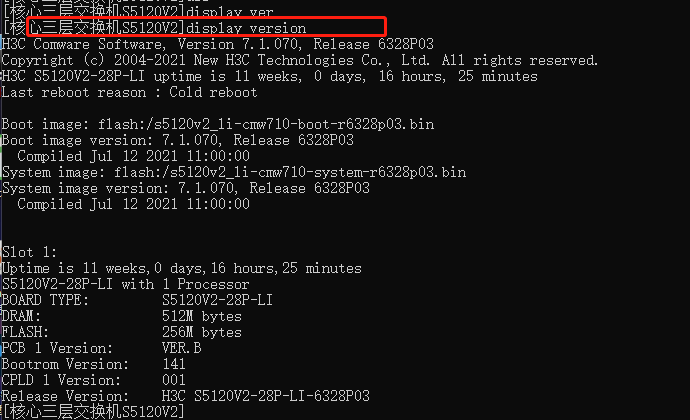
display device manuinfo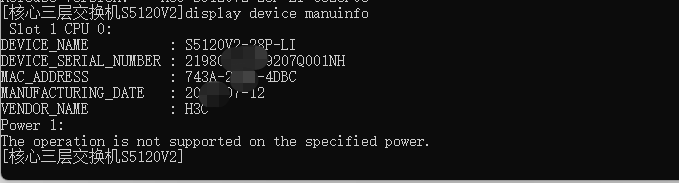
查看物理端口信息
display interface brief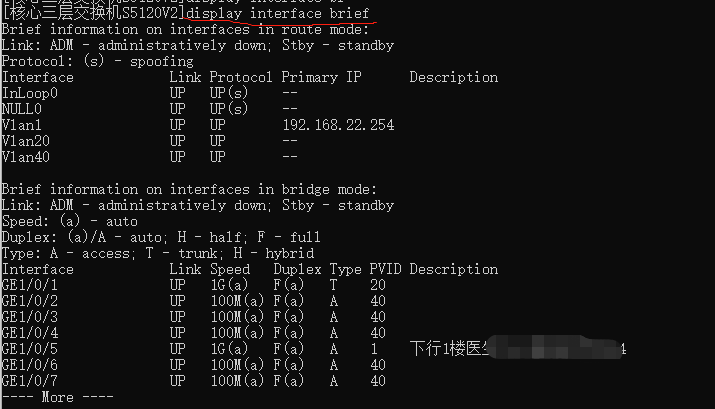
查看用户信息
display users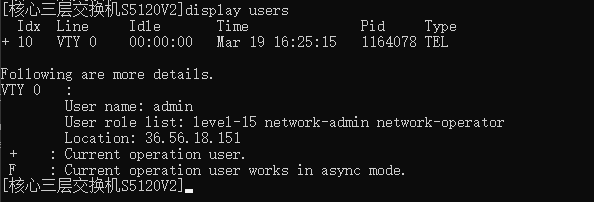
查看CPU、内存、风扇、电源使用情况
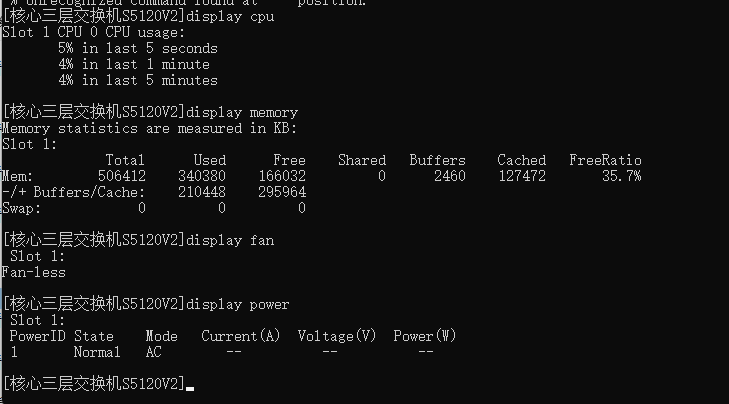
查看逻辑层(三层)接口信息
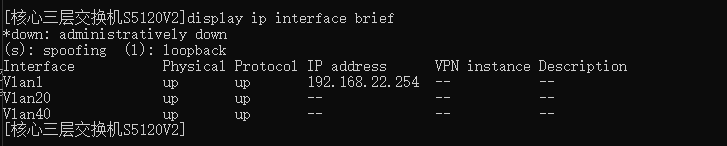
查看端口信息
display interface GigabitEthernet x/x/x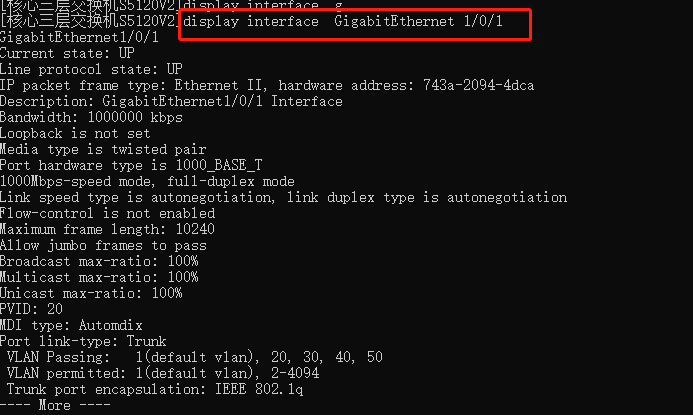
查看端口简要配置信息
display interface brief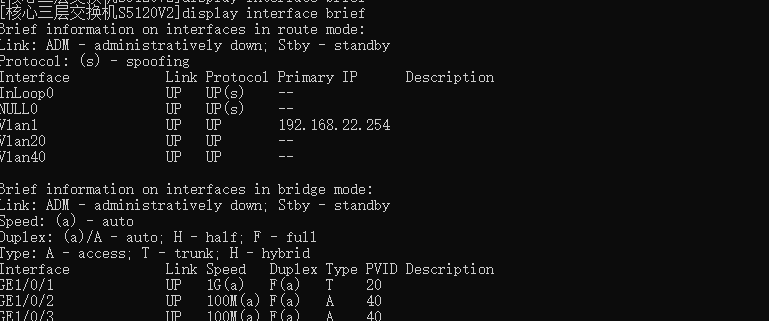
查看端口配置
display current-configuration interface GigabitEthernet x/x/x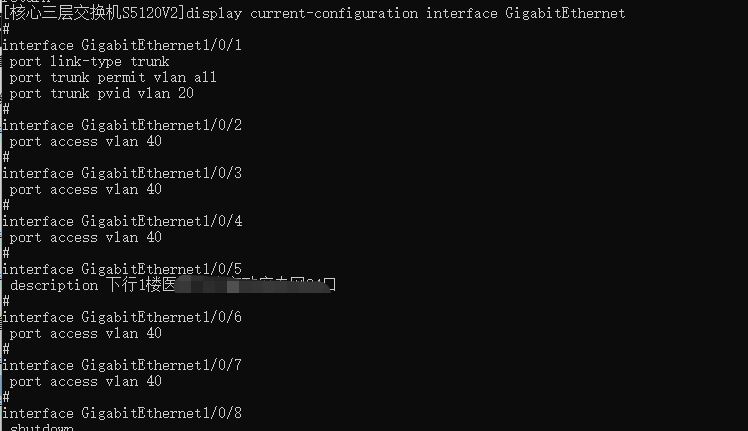
查看当前的配置
display this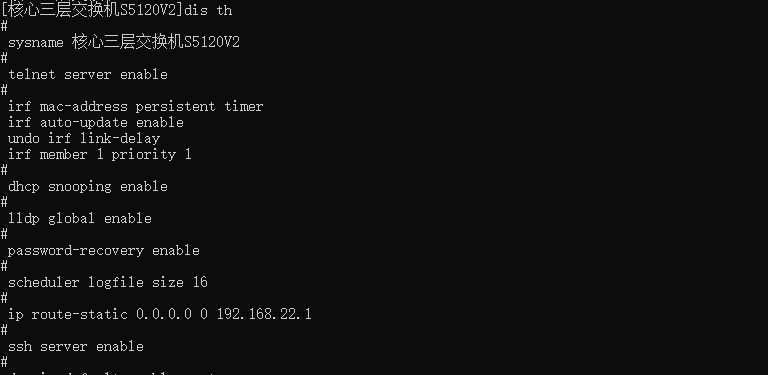
查看所有配置
display current-configuration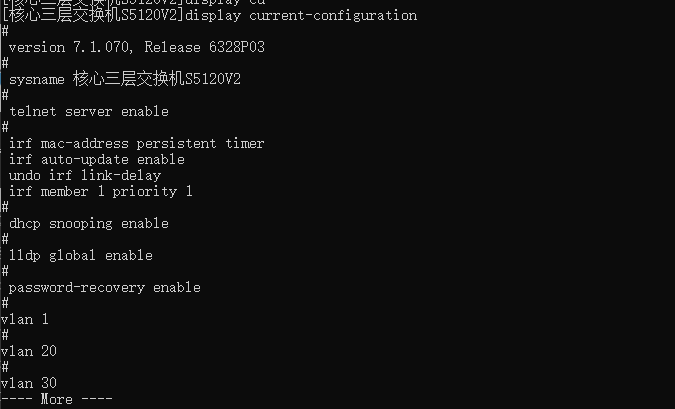
查看光模块类型
GigabitEthernet5/0/24 transceiver information:
Transceiver Type : 1000_BASE_LX_SFP
Connector Type : LC
Wavelength(nm) : 1310
Transfer Distance(km) : 10(9um)
Digital Diagnostic Monitoring : YES
Vendor Name : H3C
Ordering Name : SFP-GE-LX10-SM1310查看光功率衰减大小
dis transceiver diagnosis interface GigabitEthernet X/X/X
GigabitEthernetX/X/X transceiver diagnostic information:
Current diagnostic parameters:
Temp( Voltage(V) Bias(mA) RX power(dBm) TX power(dBm)
48 3.24 16.75 -8.54 -6.58输出信息解析:
执行该命令后,通常会显示以下信息:
- Temperature(温度):
- 光模块的当前工作温度。
- 单位:摄氏度(℃)。
- 正常范围:通常在光模块规格书中定义,一般为 -40℃ 到 85℃。
- Voltage(电压):
- 光模块的供电电压。
- 单位:伏特(V)。
- 正常范围:通常在 3.0V 到 3.6V 之间。
- Bias Current(偏置电流):
- 光模块激光器的偏置电流。
- 单位:毫安(mA)。
- 正常范围:根据光模块型号不同而有所差异,具体参考光模块规格书。
- TX Power(发送光功率):
- 光模块发送端的光功率。
- 单位:dBm(分贝毫瓦)。
- 正常范围:根据光模块类型和传输距离不同而有所差异,一般为 -9.5dBm 到 2.5dBm。
- RX Power(接收光功率):
- 光模块接收端的光功率。
- 单位:dBm(分贝毫瓦)。
- 正常范围:根据光模块类型和传输距离不同而有所差异,一般为 -20dBm 到 -3dBm。
- Alarm Information(告警信息):
- 如果光模块的某项参数超出正常范围,会显示告警信息。
- 例如:高温告警、低光功率告警等。
Ping命令使用
-a 指定源地址例:<H3C>ping -a 2.2.2.2 1.1.1.1 源地址目的地址
-c 指定发送报文的次数 例:<H3C>ping -c 2 1.1.1.1 //ping两次
-h 指定报文的TTL值,1~255,默认为255
-m 指定发送报文的时间间隔,1~65535,默认200毫秒
-r 记录路由,默认是不记录路由的
-s 指定所发送报文的长度,默认为56字节,20~8100
-t 指定超时时间,默认200毫秒,1~65535ping -c 100 172.19.254.91 ping 100个包到192.19.254.91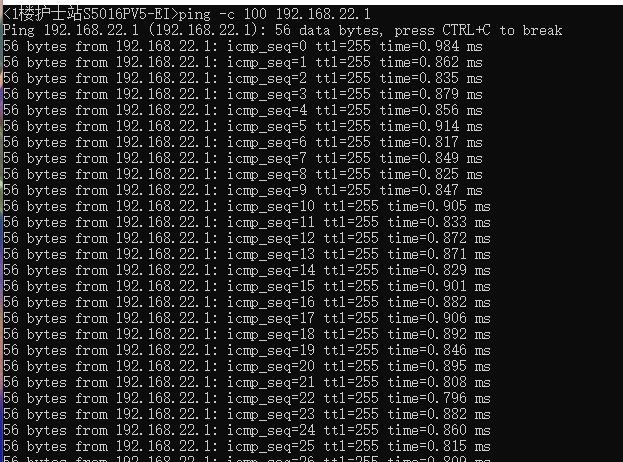
MAC及接口相关查询
display mac-address vlan 1 查看vlan 1 下的客户端MAC地址
display arp | include 192.168.22.199 查看IP对应的MAC地址
display arp | include 00d8-61ec-35e0 查看MAC对应的IP地址
arp max-learning-num 0 关闭vlan接口下MAC地址学习功能
display lldp neighbor-information list 交换机互连端口和设备查看接口下IP及MAC地址
[门诊大楼1楼-vlan30]display arp interface g1/0/2
Type: S-Static D-Dynamic O-Openflow R-Rule M-Multiport I-Invalid
IP address MAC address VLAN/VSI name Interface Aging Type
192.168.22.102 6cb3-114b-7852 1 GE1/0/2 1148 D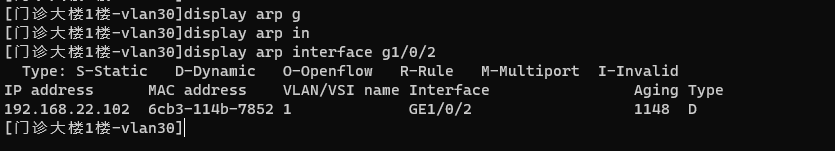
1,[MER8300]display arp 192.168.20.177
Type: S-Static D-Dynamic O-Openflow R-Rule I-Invalid
IP address MAC address VLAN/VSI name Interface/Link ID Aging Type
192.168.20.177 5405-db00-f0d4 20 GE2/0 20 D
2,[MER8300]display lldp neighbor-information list
Chassis ID : * — — Nearest nontpmr bridge neighbor
# — — Nearest customer bridge neighbor
Default — — Nearest bridge neighbor
Local Interface Chassis ID Port ID System Name
GE0/3 00e2-6962-e4f3 eth0 iKuai-X86
GE2/0 a8c9-8ae6-4c21 GigabitEthernet1/0/23 门诊大楼1楼
GE2/1 鍒涗笘绾綉缁滃伐绋?d85e-d324-a100 –
3,[门诊大楼1楼-GigabitEthernet1/0/3]display mac-address 5405-db00-f0d4
MAC Address VLAN ID State Port/Nickname Aging
5405-db00-f0d4 20 Learned GE1/0/3 Y查看接口工作模式
<H3C>dis int g1/0/25
GigabitEthernet1/0/28 current state: DOWN
IP Packet Frame Type: PKTFMT_ETHNT_2, Hardware Address: 586a-b1be-30dd
Description: GigabitEthernet1/0/25 Interface
Loopback is not set
Media type is optical fiber, Port hardware type is No connector // optical fiber代表接口工作模式为光口,twisted pair代表接口未电口
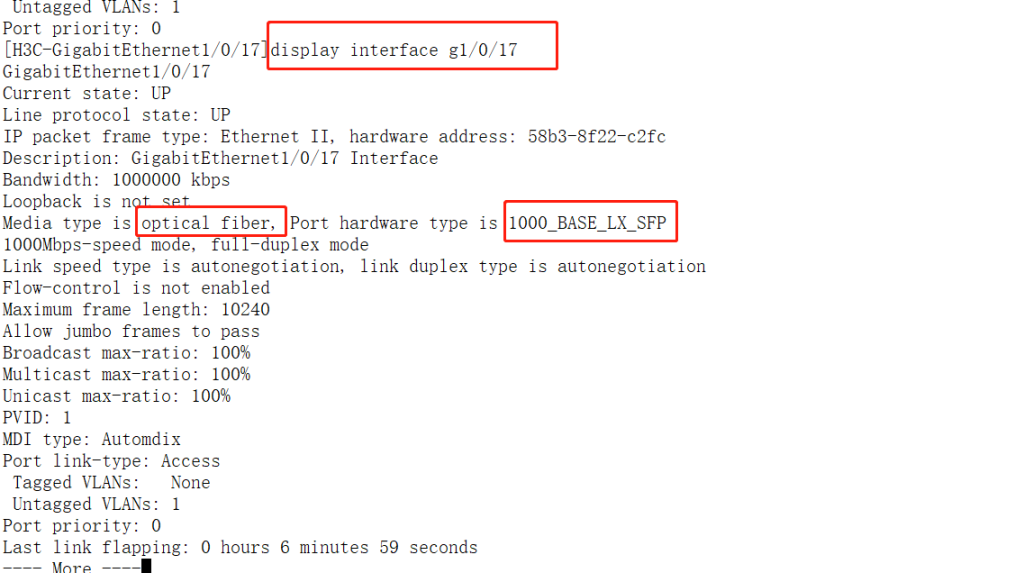
查看告警信息:
display transceiver alarm interface ten-GigabitEthernet 1/0/25
查看光模块序列号:
display transceiver manuinfo interface ten-GigabitEthernet 1/0/25
查看型号等信息:
display transceiver interface ten-GigabitEthernet 1/0/25
查看光模块收发光功率:
display transceiver diagnosis interface ten-GigabitEthernet 1/0/25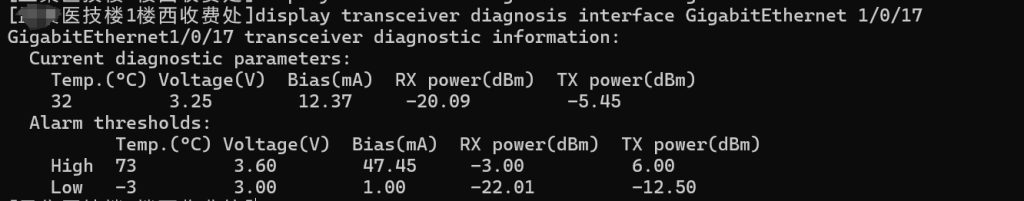
- 查看是否环路
display mac-address mac-move
https://www.h3c.com/cn/d_202212/1739370_30005_0.htm#_Toc117868112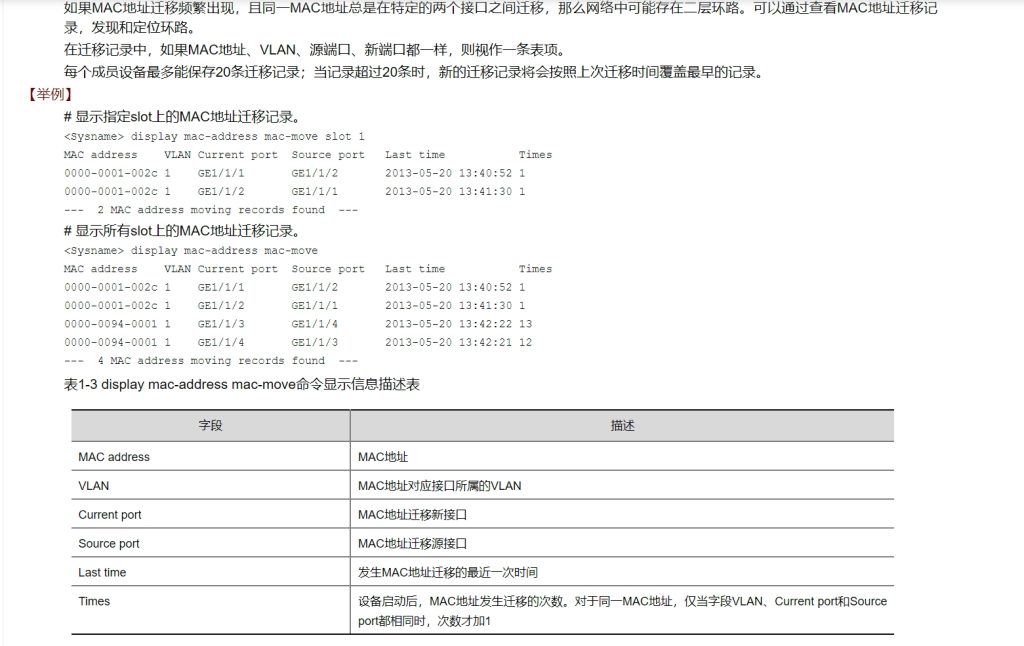
- 显示所有接口的状态和报文统计等信息
<Sysname> display interface link-info
Link: ADM – administratively down; Stby – standby
Protocol: (s) – spoofing
Interface Link Protocol InUsage OutUsage InErrs OutErrs
GE1/0/1 UP UP 10.09% 0% 0 0
NULL0 UP UP(s) 0% 0% 0 0
BAGG11 ADM DOWN — — — —
GE1/0/2 DOWN DOWN — — — —
lldp enable命令用来在接口上开启LLDP功能。
undo lldp enable命令用来在接口上关闭LLDP功能
lldp global enable命令用来全局开启LLDP功能。
undo lldp global enable命令用来全局关闭LLDP功能- 查看日志及文件
可以通过命令行:
1,<h3c> more logfile/logfile.log //如果保存了日志里面会有日志记录
,也可以<h3c> display logbuffer //查看日志
2,display logfile buffer指的是显示日志文件缓冲区的内容;display logbuffer指的是显示日志缓冲区的状态和日志缓冲区记录的日志信息
【命令】display logfile buffer
3,display logbuffer
display logbuffer命令用来显示日志缓冲区的状态和日志缓冲区记录的日志信息。
【命令】
display logbuffer [ reverse ] [ level severity | size buffersize | slot slot-number ] * [ last-mins minS5500V2的交换机支持两种日志缓冲区:系统日志缓冲区和信息中心日志缓冲区12。display log bu和disp logbu分别用于显示这两种日志缓冲区的内容,因此显示的日志数量可能不一样。
系统日志缓冲区是交换机的默认日志缓冲区,用于存储系统运行过程中产生的各种日志信息。系统日志缓冲区的大小可以通过命令log buffer size size进行配置,缺省值为512KB1。
信息中心日志缓冲区是信息中心的一种输出目的地,用于存储信息中心收集到的各种事件信息。信息中心日志缓冲区的大小可以通过命令info-center logbuffer size size进行配置,缺省值为256KB2。
如果您想查看更详细的日志信息,建议您使用信息中心日志缓冲区,因为它可以根据不同的事件等级、模块和通道进行过滤和分类,方便您进行故障定位和分析2
https://zhiliao.h3c.com/questions/dispcont/232062- 查看MAC地址容量
目前官网查询到为8K具体的数值后续可以联系售前进一步确认
命令查询MAC地址容量:
[h3c] mac-address max-mac-count ? 可以这样去查看
但是网关也在这台设备上的话,还需要确认ARP的规格,
命令查询ARP学习容量:
[h3c] interface GigabitEthernet 1/0/1
[h3c-GigabitEthernet1/0/1] arp max-learning-num ?
- 查看链路信息
display interface link-info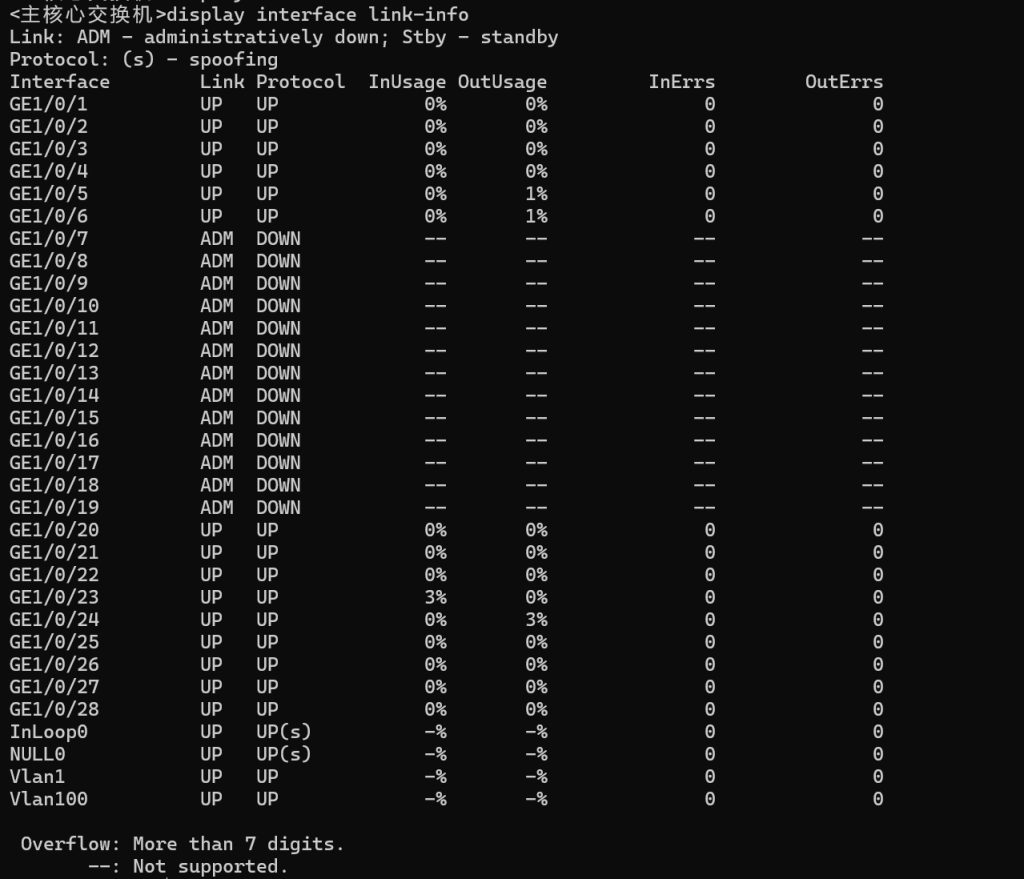
- Tracert 外网地址第一跳不可达
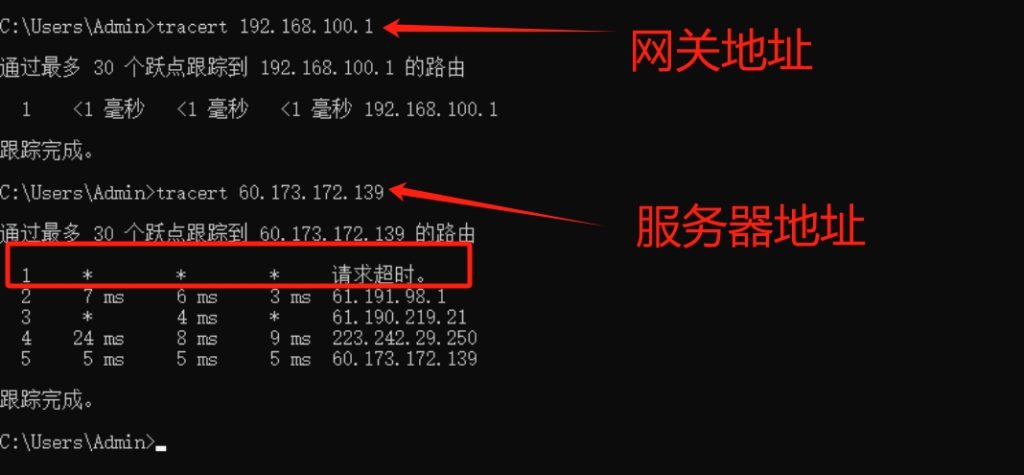
[孟集主网关MER8300]ip unreachables e
[孟集主网关MER8300]ip unreachables enable
[孟集主网关MER8300]ip ttl
[孟集主网关MER8300]ip ttl-expires e
[孟集主网关MER8300]ip ttl-expires enable
[孟集主网关MER8300]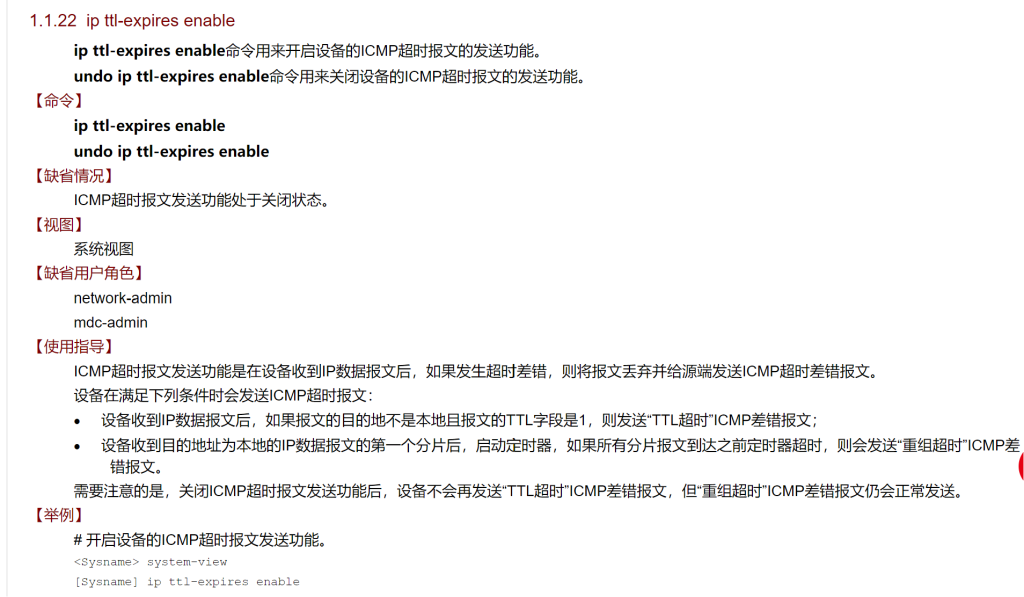
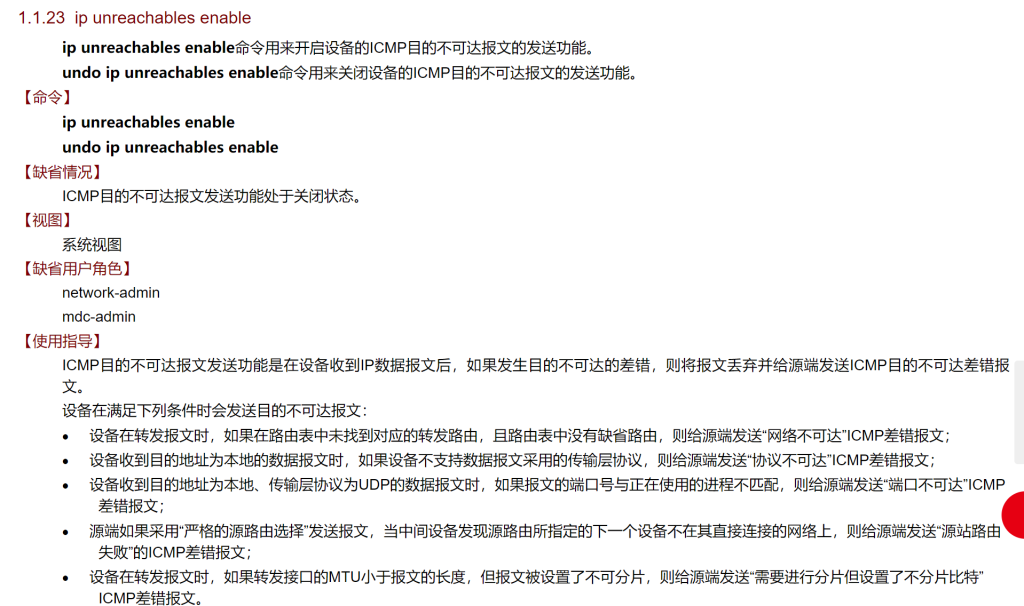
- 攻击检测与防范
1,display attack-defense flood statistics ip命令用来显示IPv4 flood攻击防范统计信息。
【命令】
display attack-defense { ack-flood | dns-flood | fin-flood | flood | http-flood | icmp-flood | rst-flood | syn-ack-flood | syn-flood | udp-flood } statistics ip [ ip-address [ vpn vpn-instance-name ] ] [ [ interface interface-type interface-number | local ] [ slot slot-number ] ] [ count ]
2,display attack-defense policy
display attack-defense policy用来显示攻击防范策略的配置信息。
【命令】
display attack-defense policy [ policy-name ]
3,display attack-defense scan attacker ip
display attack-defense scan attacker ip命令用来显示扫描攻击者的IPv4地址表项。
【命令】
display attack-defense scan attacker ip [ [ interface interface-type interface-number | local ] [ slot slot-number ] ] [ count ]
4, display attack-defense scan victim ip
display attack-defense scan victim ip命令用来显示扫描攻击被攻击者的IPv4地址表项。
【命令】
display attack-defense scan victim ip [ [ interface interface-type interface-number | local ] [ slot slot-number ] ] [ count ]
详情参考:https://www.h3c.com/cn/d_201912/1253098_30005_0.htm#_Toc28004628配置NTP服务
配置NTP服务
[h3c]ntp-service enable
[h3c]clock protocol ntp
[h3c]ntp-service unicast-server 10.10.10.254(指定NTP服务器地址,网上查找一个时钟源服务器地址)
ntp-service unicast-server time.windows.com
[h3c]clock timezone Beijing add 08:00:00(指定时区为格林威治时间加8时区)
display clock- ACL配置相关
1、可能是相关协议将部分直播阻断,你可以将其他直播的APP放通一下
2、您把连接断开重新搜索一下看有吗
3、创建acl规则,acl advanced 3000;
Rule deny ip source 192.168.3.0 0.0.0.255 destination 10.66.0.0 0.0.0.255
Int 接口
Packet-filtter 3000 inbound/outbound
- MER路由器开启流量排行问题处理

- 关闭日志输出到监视终端(Monitor)
info-center monitor channel monitor
undo info-center enable- 关闭所有日志输出
undo info-center enable- 关闭接口的MAC地址学习功能。
- 执行命令system-view,进入系统视图。
- 执行命令interface interface-type interface-number,进入接口视图。
- 执行命令mac-address learning disable [ action { discard | forward } ], 在接口上关闭MAC地址学习功能
- 缺省情况下,接口的MAC地址学习功能是使能的。
- ·关闭MAC地址学习功能的缺省动作为forward,即对报文进行转发。当配置动作为discard时,会对报文的源MAC地址进行匹配,当接口和MAC地址与MAC地址表项匹配时,则对该报文进行转发。当接口和MAC地址与MAC地址表项不匹配时,则丢弃该报文。
- 如何关闭SmartMC
undo smartmc enable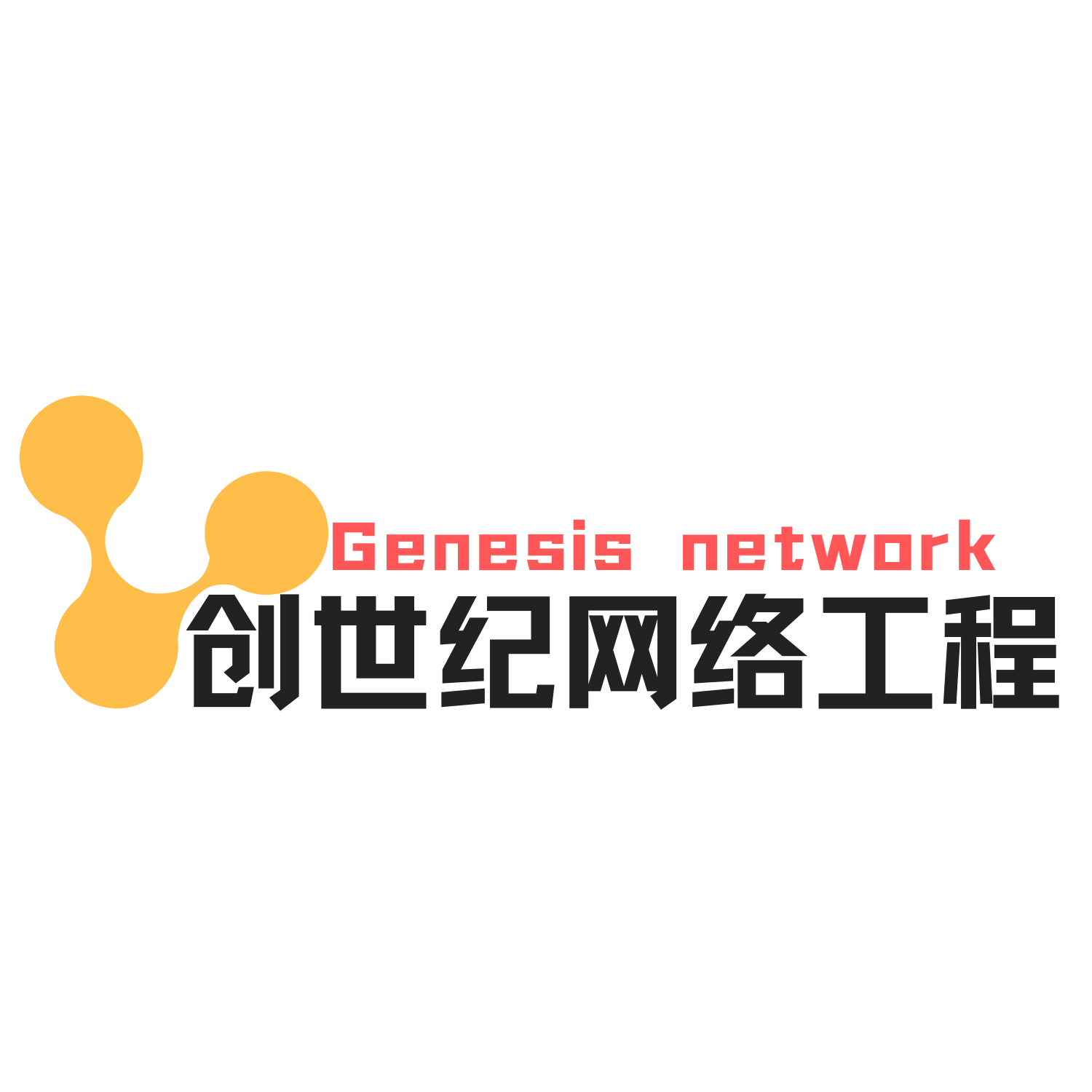
查看物理接口的实时流量:display interface + 物理端口号
查看端口的total流量:show interface display
1,[MER8300]display arp 192.168.20.177
Type: S-Static D-Dynamic O-Openflow R-Rule I-Invalid
IP address MAC address VLAN/VSI name Interface/Link ID Aging Type
192.168.20.177 5405-db00-f0d4 20 GE2/0 20 D
2,[MER8300]display lldp neighbor-information list
Chassis ID : * — — Nearest nontpmr bridge neighbor
# — — Nearest customer bridge neighbor
Default — — Nearest bridge neighbor
Local Interface Chassis ID Port ID System Name
GE0/3 00e2-6962-e4f3 eth0 iKuai-X86
GE2/0 a8c9-8ae6-4c21 GigabitEthernet1/0/23 门诊大楼1楼
GE2/1 鍒涗笘绾綉缁滃伐绋?d85e-d324-a100 –
3,[门诊大楼1楼-GigabitEthernet1/0/3]display mac-address 5405-db00-f0d4
MAC Address VLAN ID State Port/Nickname Aging
5405-db00-f0d4 20 Learned GE1/0/3 Y
reset arp all
This will delete all entries. Continue? [Y/N]:
[H3C]interface range GigabitEthernet 0/0 to GigabitEthernet 0/1
ip route-static 60.173.177.27 255.255.255.255 NULL 0
操作步骤
执行命令system-view,进入系统视图。
执行命令mac-address blackhole mac-address [ vlan vlan-id ],添加黑洞MAC表项。
检查配置结果
使用命令display mac-address blackhole,查看配置的黑洞MAC表项。
命令如下:
[Huawei] mac-address blackhole MAC地址
也可以通过加入VLAN限制来设备在某些区域不能上网,如:
[Huawei] mac-address blackhole MAC地址 VLAN1
这样从来源为VLAN1的数据中接收到源或目的为该MAC地址的帧时会自动丢弃。借此可以实现在部分网络禁止该MAC地址的设备上网
————————————————
undo ip route-static 60.173.177.27 255.255.255.255 NULL 0
blacklist ip 192.168.30.10 timeout 10